How to Use QR Codes for Weddings — The Complete Guide
QR Codes for Weddings: What They Are, How to Use Them, and Why They're a Game-Changer
Planning a wedding comes with what feels like a thousand decisions — and let's be honest, it's often the tiny ones that sneak up on you. Like how your guests will RSVP or how you’ll make sure they know the important details without bombarding them with a 10-page invite.
That’s where QR codes come in.
They’re simple, they’re smart, and they’re everywhere right now — from menus to RSVPs to wedding information cards.
But how do you actually use them for your wedding? And is it really as easy as it looks on Pinterest?
Let’s break it down.
What is a QR Code?
QR stands for "Quick Response."
A QR code is a scannable square barcode that holds information like a website link, RSVP form, or wedding details.
When someone opens their phone camera and points it at the code, it reads the data and takes them straight to whatever link you've set up — no typing, no searching.
We’re seeing couples use QR codes on wedding invitations and information cards for:
· RSVP links
· Wedding websites and guest information
· Gift registries
· Accommodation or transport details
· Maps or venue directions
How Do QR Codes Work?
QR codes store information in a format that smartphones can read. The camera or scanner app decodes it and directs the user instantly.
For your wedding, that means:
· Guests don’t have to type in long web links
· You can update information (on your site) anytime, even after invites are printed
· You reduce the risk of mistakes, like guests RSVPing to the wrong address
They make life easier for your guests — and for you.

How to Create a QR Code for Your Wedding
Option 1: Canva QR Code Wedding Invite
If you’re designing your wedding invitations with a QR code in Canva, here’s how to do it:
1. Open your design in Canva (or start a new one)
2. On the left-hand side, click ‘Apps’
3. Search ‘QR Code’
4. Click on the free ‘QR Code’ app
5. Paste your RSVP link, wedding website, or guest info page
6. Click ‘Generate QR Code’
7. Resize or move it around your design
8. Download your finished design with the QR code included
This is a brilliant option if you’re using Canva for your invites and want a quick, seamless result.
Option 2: How to Make a QR Code for RSVP Online
If you’re not using Canva — or you want a QR code to send to your designer — here’s an easy way:
Try these free QR code generators:
· https://www.qr-code-generator.com/
· https://www.qrcode-monkey.com/
Steps to create your code:
1. Go to one of the sites above
2. Paste your link into the field provided
3. Customise the colours (keep it simple and high contrast)
4. Click to generate the QR code
5. Download the code as a .SVG or .EPS file if it’s for your designer
6. Download as a .PNG for home printing or digital use
Always scan the code on your phone before you print or send it anywhere.

What File Type Do You Need for Printing?
If you’re having your stationery professionally designed or printed, you’ll probably be asked for an EPS or SVG file.
These are vector formats — which means they can be resized without losing quality.
Use EPS or SVG when:
· Sending to a graphic designer
· Having the QR code professionally printed
· You want the colour changed to suit your design
Use PNG when:
· You’re printing at home
· Adding the code to a website or digital invite

Pros and Cons of Using QR Codes for Your Wedding
Pros:
· Easy for guests — no long links to type
· Saves space on your invitation
· Lets you update information later if needed
· Helps you track RSVPs easily
· Keeps your wedding look modern and on-trend
Cons:
· Some guests (especially older ones) may not be comfortable with them
· They can look clunky if not well-designed
· You’ll need good mobile coverage or Wi-Fi at your venue for scanning

Wedding Etiquette for Using QR Codes
We love a good QR code, but there’s definitely a right (and wrong) way to use them:
· Don’t put it on the front of your wedding invitation.
It spoils the look and feel of your stationery.
· Use a separate details or RSVP card.
This keeps your main invite clean while giving guests all the info they need.
· Keep the design subtle.
You can customise your QR code’s colour — soft greys, muted tones, or your wedding palette work well. Just make sure it scans easily.
· Test before you print.
Always double-check your link by scanning the code on your phone.
· Offer an alternative RSVP option.
Not everyone is confident with technology. Make sure you include a traditional RSVP option for guests who might prefer it.
Popular Keywords Couples Are Searching For in 2025
We’ve been keeping an eye on what couples are searching for, especially across Google, Instagram, TikTok, Reddit, and Pinterest.
Here are the trending search phrases this year:
· QR code wedding invitation
· How to make a QR code for RSVP
· Wedding QR code ideas
· Wedding RSVP QR code wording
· Printable QR code for wedding
· Wedding information card ideas
· RSVP wording for wedding invitations
· How to make wedding invites with QR codes
· Digital wedding RSVP
· Canva QR code wedding invite

Final Thoughts — Should You Use a QR Code for Your Wedding?
QR codes are a smart way to simplify your wedding planning. They save you space, time, and give your guests an easy way to respond or find more information.
But like everything wedding-related, it comes down to what feels right for you.
If you’d like help designing a beautiful, personal information card — or want to chat through your wedding stationery ideas — we’d love to help.
You can book a personal virtual consultation with us here:
Book Your Personal Wedding Stationery Consultation
We’re here to make this part of your planning feel simple, stylish, and a little bit exciting.
Your wedding planning bestie,
Lala and Kellie xo






Leave a comment